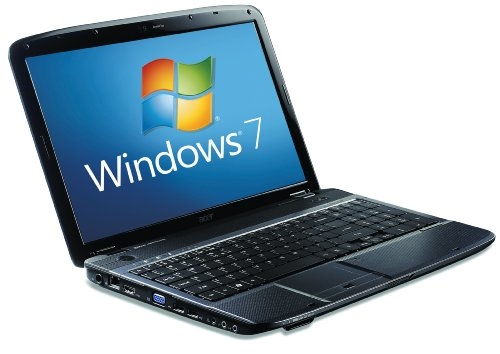 On Saturday January 2, 2010 I listened to Leo laporte”s radio show (a favorite) and was amazed to hear someone still had never owned a computer, further Leo recommended an Apple MacBook laptop for its ease of setup. A PC (Windows) however is much more useful, and cheaper. So, to avoid this travesty I decided I needed to make a pc set up guide.
On Saturday January 2, 2010 I listened to Leo laporte”s radio show (a favorite) and was amazed to hear someone still had never owned a computer, further Leo recommended an Apple MacBook laptop for its ease of setup. A PC (Windows) however is much more useful, and cheaper. So, to avoid this travesty I decided I needed to make a pc set up guide.
PC selection.
1) Operating system should be Windows 7 (well tested it is fast safe and modern). If you have a computer to upgrade and you are a student you can get Windows 7 professional for 64.95 direct from Microsoft. I am amazed at windows 7 it just works no mess no fuss. I don’t think even the apple commercials can find anything wrong with it. Its a good upgrade and I updated all of my computers.
2) Which Computer to buy: Well from ASUS, Dell, HP , Acer, Sony there are a lot of manufacturers and choices each with different looks and build qualities. These qualities are mostly apparent but the hidden specs you may need help for.
-
Find hidden specs: Use Windows Experience Index. In the end performance is the best assessment method and luckily Microsoft made an app in Windows 7 that gives a computer a comparison score. Go to start>control panel>system and security>check the windows experience index (under the System subheading).
-
This Windows app lets you compare the computers base number. While simplifying it, a base number of 3 is not as good as 3.5 and some computers may cost more but not have the Windows Experience Index score to back it up. The scores on Windows 7 currently range from 1 to7.9.
-
To further help I went to Wal-mart this weekend and copied the Windows Experience Index score down, their price and screen size, all in a nice chart and reported it here.
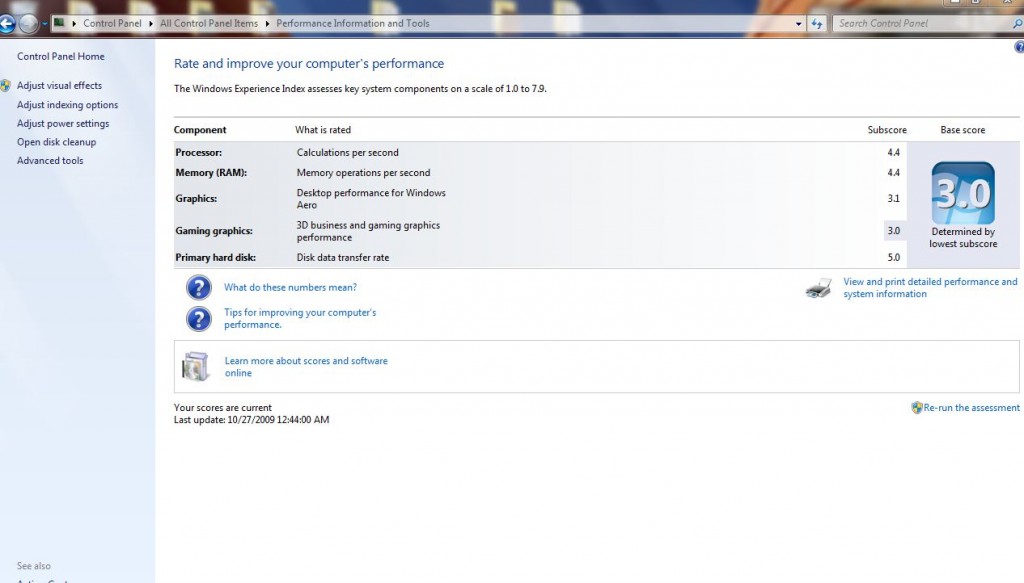
-
When I bought my laptop I went around and turned every computer in Best Buy to this app and left it on. When a sales agent tried to tell me a 399.00 laptop wasn’t that good and I saw it had the same score as the 499.00 I disagreed and bought the 399.00 laptop. Its now 1 1/2 years old and would still be considered a good deal. So you can go to a store- check its Windows experience score- its look, build quality and extra features like web cam… and buy it with pretty good confidence.
Dummies Set up Guide:
Computer makers make extra money by preinstalling trial and limited software on your computer most of this bloatware should be removed.
Here is a list of preinstalled software on one Hp computer I checked:
- Genuine Windows 7 Home Premium 64-bit
- Microsoft Works 9
- Microsoft Office Home and Student 2007 Edition, 60-day trial version
- Symantec Norton Internet Security 2009, trial version including 60 days of complimentary live updates
- HP Software: HP Help & Support, HP PC Recovery, HP Advisor, HP ProtectSmart Hard Drive Protection, and HP MediaSmart
- Cyberlink DVD Suite
- Adobe Acrobat Reader
- HP Games Powered by Wild Tangent
I would keep only the operating system Windows 7 (of course), Microsoft Works 9, Cyberlink dvd suite and Adobe Acrobat Reader .
To Get rid of trial software: Go to Start>Control Panel>Uninstall a program (under Programs subheading). Be careful not to remove things that might be necessary for your system they can be windows updates or drivers (sound, video, touch pad,web cam, etc.) for your system so just remove what you know is a program you don’t want. I find you can by a full version at a better deal then buying the trial software, and I like having the Cd’s of my software, encase I want to reinstall it later. So removing trial software is no great loss.
Get rid off: MCAfee or Norton antivirus. The free Microsoft Security Essentials is better (no automatic yearly subscription ripoffs). McAfee and Norton are difficult to remove and each part must be uninstalled (follow above procedure) and then the computer must be restarted before Microsoft Security Essentials can be installed their are some reports of additional steps needed to get rid off them so a remover download from Norton or McAfee may be necessary. Wild Tangent is not worth the constant calling home adware/spyware type tactics and I would uninstall.
Update windows: Connect to Internet. If you have dsl, cable, fios (Dsl extreme is only 14.95 a month) it will just connect thru a cable or wifi to your PC. Windows will know its connected and will update itself automatically. So no need to pay a store to do it for you.
Get rid of: extra Internet Explorer tool bars even the Google tool bar. The stock Internet Explorer is fine and you can customize it to use google by default if you like.
Get rid of more junk: Use Pcdecrapifier: to find more to get rid of. Its designed to list all stuff that may be junk and recommends what to do with it. A clean computer works so much better but if you’re not sure what something is look it up on the web first. Be careful here!
Install Printer: I prefer a canon due to price vs performance. I have an all in one similar to Canon PIXMA MX860 (Printer, Fax, Scanner) this is a wireless network printer which allows your laptop not to be tethered and still be able to print.
Install new programs: I have very limited software on my PCs. Microsoft Office 2007 takes care of my business needs. Corel Paint Shop Pro Photo X2 Ultimate
software for photo editing. I have PowerDirector 8 Deluxe
for video processing, but would like to try Sony Vegas Movie Studio 9 Platinum Pro Pack
or Corel VideoStudio Pro X2
. You can also get Corel’s combo pack Corel Paint Shop Pro Photo X2 Ultimate & VideoStudio Pro X2 Bundle
. My mom likes to make cards with Hallmark Card Studio Deluxe 2010.
I have an old Printshop disk I use to make cards but should get the new The Print Shop 2.0 Deluxe
to make cards, its great for kids projects and will probably go on sale after it gets released.
This is my set up and I included my favorite software and equipment to get you running with the least cost vs performance but the options are endless just enjoy your new PC.

Comments