 So I broke down and purchased a new Dm4-1062nr from the Microsoft store for 699.00. My search took me to best buy and Fry’s and looked over many windows experience scores. I went online to stores like Amazon Newegg, Tiger Direct but ended up at the Microsoft store and got free shipping. This unit number is only available at the Microsoft store but is the same (or at least very close) to the dm4-1060us at Amazon which is about 100.00 more. My criteria was a 14 inch good looking fast computer with good battery life.
So I broke down and purchased a new Dm4-1062nr from the Microsoft store for 699.00. My search took me to best buy and Fry’s and looked over many windows experience scores. I went online to stores like Amazon Newegg, Tiger Direct but ended up at the Microsoft store and got free shipping. This unit number is only available at the Microsoft store but is the same (or at least very close) to the dm4-1060us at Amazon which is about 100.00 more. My criteria was a 14 inch good looking fast computer with good battery life.
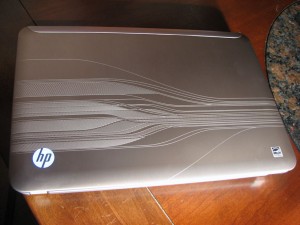
The Cover is an etched aluminum with a lighting logo when opened. The color is silver with a purple hue that seems to change depending on direction and lighting. Its quite beautiful.

On the lt side it has a monitor out (15 pin VGA), gigabyte Ethernet, HDMI out, a combo USB/eSATA port, mic, headphones port.

On the right side it has a power plug, 2 USB’s, and DVD writer. (picture reversed)
The front (not pictured) has a single card slot for memory card which inserts flush and is quite nice.
Its stats as reported on Microsoft’s site are.
Display
14 in High-Definition HP BrightView, LED backlit (1366 x 768)
Processor
Intel Core i5-430M 2.26 GHz
Memory
4 GB DDR3
Hard drive size
500 GB SATA 7200 RPM
Operating system
Windows 7 Home Premium
PC type
Notebook
Optical drive
Super-multi 8x DVD±R/RW with double layer support
Media drive
5-in-1 memory card reader
Audio
Dolby Advanced Audio with Altec Lansing speakers
Video
Intel HD Graphics with shared graphics memory
Ports
3 USB 2.0
HDMI
Headphone output
Microphone input
eSATA combo
VGA (15-pin)
LAN (RJ-45)
Battery
6-cell lithium-ion (6.5 hours)*
Camera
HP TrueVision webcam
Wireless
802.11b/g/n
Bluetooth
Yes
Dimensions
13.42 x 8.98 x 1.27 in (340.86 x 228.09 x 32.25 mm)
Weight
4.4 lbs (1.9 kg)
Other features not listed (why I don’t know )
fingerprint reader
web cam.
Initial Problems:
Problem One: When it arrived I was impressed with the look but the mouse driver would not allow you to click by tapping. This meant I couldn’t open anything. After connecting a USB mouse I tried to change mouse settings I still couldn’t get it to work. So I got to call the Microsoft tech support. The menu got me through to a very nice knowledgeable American young man quickly and he said that I was changing only the windows settings and needed to go to mouse driver settings. So opening the actual driver the settings were grayed out and not changeable. Weird! But I saw a restore default settings button and clicked it. All the greyed out settings were then available. I restarted my computer and viola my mouse worked. For some reason My computer had weird mouse settings from the manufacturer or Microsoft.
Problem two: Combo port is extremely tight. I initially thought that it lied about 3 usb ports but after some research found I could insert usb in it.
Problem three: Had to down load hp simple pass to get finger print reader software.
Problem four: While it says the battery can last 6 1/2 hours I can only get about 4 for general web browsing and use.
No blaotware:
Now how do I like the fact Microsoft doesn’t install the HP bloatware. Well the programs menu still has some of the HP software and if you want one it installs it. Overall this is great but then I wonder what the stuff is and installed stuff just to then uninstall it seems that if you know what you want this would save time. I had to install things like the webcam to use it and needed to download hp’s simple pass for finger print reader from hp. I would think Microsoft would have installed at least these items. Not sure if other Hp computers have it but it includes office starter 2010 a downsized word and excel version. They also install office 2010 full version as trialware.
Windows experience index score
I use the windows index score to compare computers and checked to make sure its numbers were as good as the computers I saw in store (it was).
- Processor 6.6
- Memory 5.9
- Graphics 4.6 changed to 4.5 with new wallpaper.
- Gaming Graphics 5.3
- Disk data Transfer rate 5.9
While some of hp’s have a turn on-able video card for gamers and would get a better graphics score (its only fault). I have played many games with these settings and don’t feel I need any better and besides I like the 699.00 price and longer battery life.
In the end this computer met or exceeded my expectations and even though I had the few problems, I would still buy from Microsoft for their excellent customer care.
 So I broke down and purchased a new Dm4-1062nr from the Microsoft store for 699.00. My search took me to best buy and Fry’s and looked over many windows experience scores. I went online to stores like Amazon Newegg, Tiger Direct but ended up at the Microsoft store and got free shipping. This unit number is only available at the Microsoft store but is the same (or at least very close) to the dm4-1060us at Amazon which is about 100.00 more. My criteria was a 14 inch good looking fast computer with good battery life.
So I broke down and purchased a new Dm4-1062nr from the Microsoft store for 699.00. My search took me to best buy and Fry’s and looked over many windows experience scores. I went online to stores like Amazon Newegg, Tiger Direct but ended up at the Microsoft store and got free shipping. This unit number is only available at the Microsoft store but is the same (or at least very close) to the dm4-1060us at Amazon which is about 100.00 more. My criteria was a 14 inch good looking fast computer with good battery life. 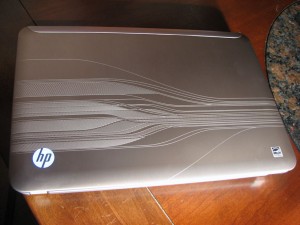



Comments